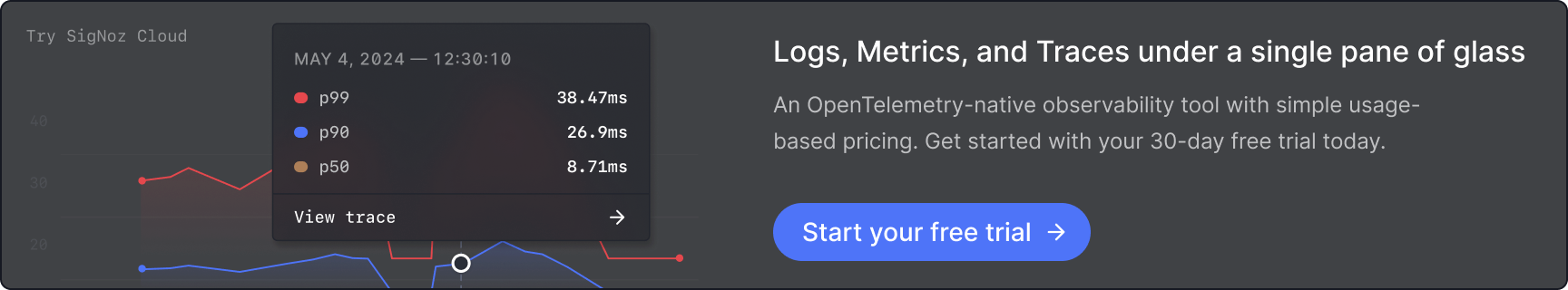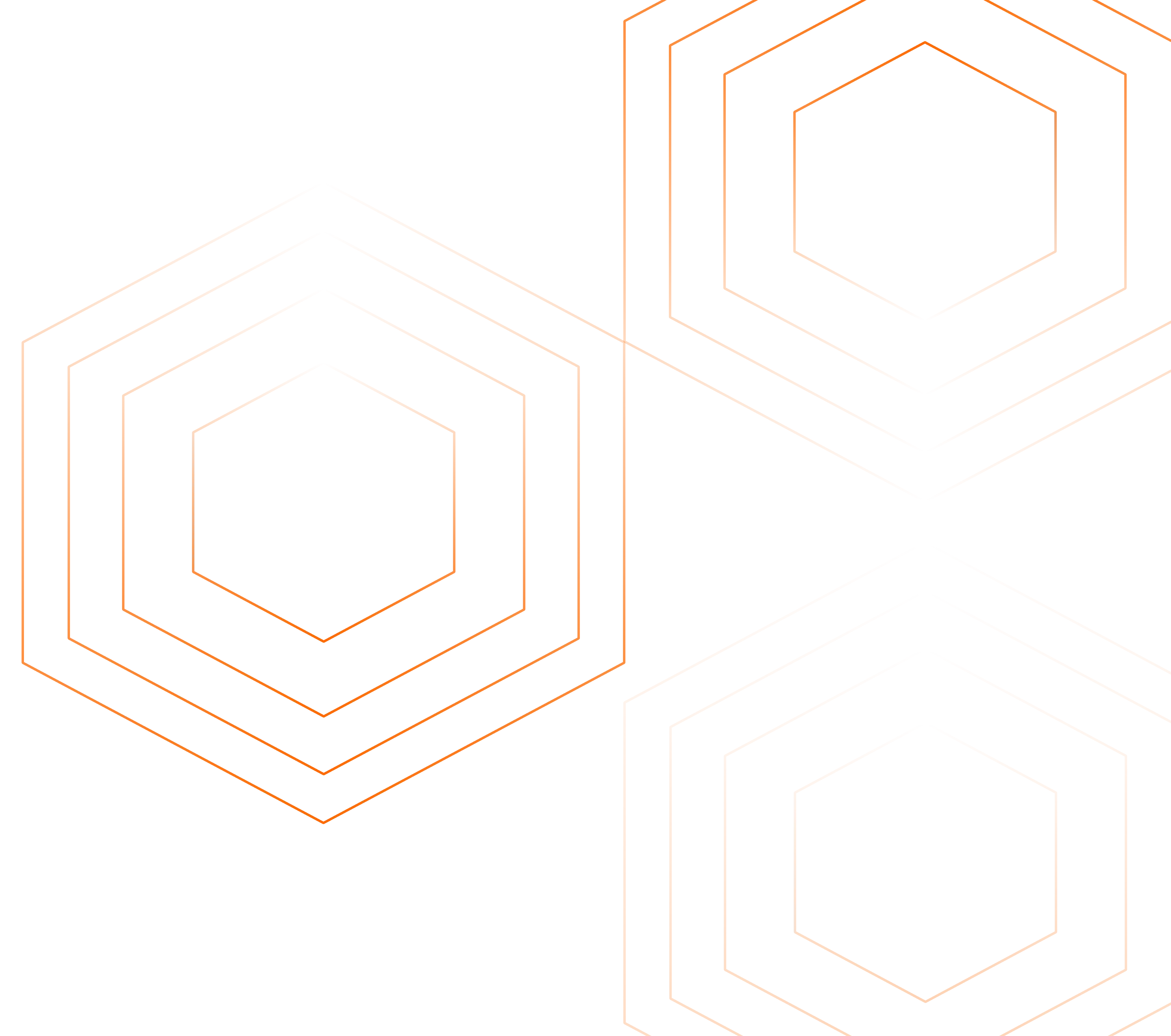Prometheus is a powerful monitoring tool, but running it in a Docker container can lead to data loss when the container stops or restarts. This guide shows you how to persist Prometheus data in a Docker container, ensuring your metrics remain intact and accessible for long-term analysis.
Understanding Prometheus Data Persistence in Docker
Prometheus collects and stores time-series data for monitoring and alerting. When you run Prometheus in a Docker container, its data is typically stored within the container's filesystem. This setup poses a problem: if the container stops or is removed, you lose all the collected metrics.
Data persistence solves this issue by storing Prometheus data outside the container. Docker volumes provide a way to achieve this — they're separate storage entities that can be attached to containers, allowing data to survive container lifecycles.
Why Persist Prometheus Data?
Persisting Prometheus data offers several benefits:
- Continuous Monitoring: Your metrics remain available even after container restarts.
- Historical Analysis: Access to long-term data helps identify trends and patterns.
- Backup and Recovery: Easily back up your monitoring data for disaster recovery.
- Compliance: Meet regulatory requirements for data retention and auditing.
Step-by-Step Guide to Persist Prometheus Data
Follow these steps to set up data persistence for Prometheus in Docker:
- Create a Docker volume:
docker volume create prometheus-data
- Modify your Docker Compose file:
version: '3'
services:
prometheus:
image: prom/prometheus:v2.37.0
volumes:
- prometheus-data:/prometheus
command:
- '--config.file=/etc/prometheus/prometheus.yml'
- '--storage.tsdb.path=/prometheus'
- '--web.console.libraries=/usr/share/prometheus/console_libraries'
- '--web.console.templates=/usr/share/prometheus/consoles'
ports:
- 9090:9090
volumes:
prometheus-data:
external: true
- Set correct permissions:
docker run --rm -v prometheus-data:/prometheus prom/prometheus:v2.37.0 chown -R nobody:nobody /prometheus
- Start your Prometheus container:
docker-compose up -d
- Verify data persistence:
- Stop and restart the container
- Check if your metrics are still available in the Prometheus UI
Best Practices for Prometheus Data Persistence
To ensure reliable data persistence:
- Use appropriate storage drivers for your environment
- Implement regular backups of your Prometheus data
- Monitor disk usage and set up retention policies
- Ensure data integrity through consistent backups and checks
Troubleshooting Common Persistence Issues
If you encounter problems:
- Permission Issues: Verify the ownership and permissions of the mounted volume.
- Data Corruption: Use Prometheus's built-in consistency check feature.
- Version Compatibility: Ensure your Prometheus version matches the persisted data version.
- Storage Driver Problems: Check Docker logs for any storage-related errors.
Integrating Persisted Prometheus with Grafana
To use your persisted Prometheus data with Grafana:
- Configure Grafana to use Prometheus as a data source
- Create dashboards using historical data
- Ensure consistent data between Prometheus and Grafana
- Use Docker Compose to manage both Prometheus and Grafana containers
Why SigNoz is a Better Choice Over Grafana
While Grafana is popular, SigNoz offers advantages for monitoring:
- All-in-One Solution: SigNoz combines metrics, traces, and logs in a single platform.
- User-Friendly Interface: Designed for ease of use, reducing the learning curve.
- Built-in Alerting: No need for additional tools like Alertmanager.
- Application-Centric Views: Tailored dashboards for application performance monitoring.
SigNoz cloud is the easiest way to run SigNoz. Sign up for a free account and get 30 days of unlimited access to all features.
You can also install and self-host SigNoz yourself since it is open-source. With 19,000+ GitHub stars, open-source SigNoz is loved by developers. Find the instructions to self-host SigNoz.
SigNoz provides both cloud and open-source options, giving you flexibility in deployment.
Key Takeaways
- Data persistence is crucial for maintaining historical Prometheus metrics.
- Docker volumes offer a reliable method for persisting Prometheus data.
- Proper configuration and permissions are essential for successful persistence.
- Regular backups and monitoring of persisted data ensure long-term reliability.
FAQs
How does persisting Prometheus data affect performance?
Persisting data has minimal impact on performance. The slight overhead is outweighed by the benefits of data retention and reliability.
Can I migrate persisted Prometheus data between different Docker environments?
Yes, you can migrate data by copying the contents of the Docker volume. Ensure version compatibility between environments.
What are the storage requirements for persisting Prometheus data long-term?
Storage needs vary based on metrics volume and retention period. Monitor your data growth and adjust storage accordingly.
How often should I back up my persisted Prometheus data?
Backup frequency depends on your data criticality. Daily backups are common for important metrics.